Navigating The Noise App 2.0
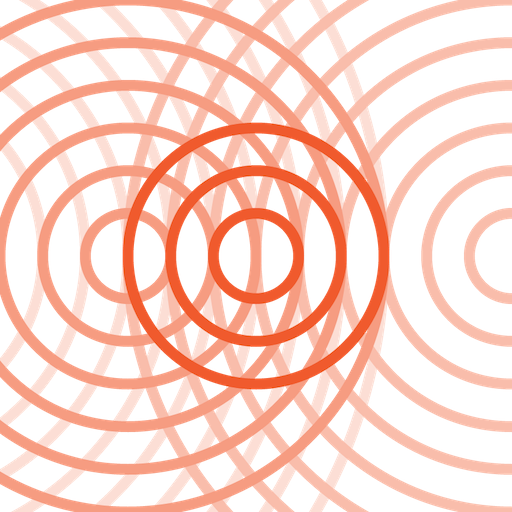
We are thrilled to announce the upcoming launch of The Noise App 2.0! This is a significant upgrade, designed to enhance your experience and improve the functionality of the app.
What’s New?
The Noise App 2.0 comes with upgraded features and a more user-friendly interface. They’re in the process of transitioning all existing users to this new version.
Important Dates
- Complete Transition by December 8th, 2023: Our team is working diligently to ensure a smooth transition by this date.
- Do Not Submit Recordings Between December 6th and 8th, 2023: Please refrain from submitting new recordings during this period, as they may not be retrievable in the new version.
Steps for a Smooth Transition
- Sync Your Cases: Ensure all your cases are fully synced before December 8th. Here’s how:
- Stay signed in to the app.
- Be in a place with a good internet connection.
- Dismiss the app (but stay signed in), reopen it, view a case, return to the case diary, and leave it for around 30 minutes with the internet connection.
- Download The Noise App 2.0: After syncing, log out and delete the current app. Then, download The Noise App 2.0 from your Google or App Store.
Key Points to Remember
- Wait to Log In: Avoid logging into the new app until we confirm the successful transition.
- Data Loss Warning: Any cases not synced by December 6th may lead to irrecoverable data loss.
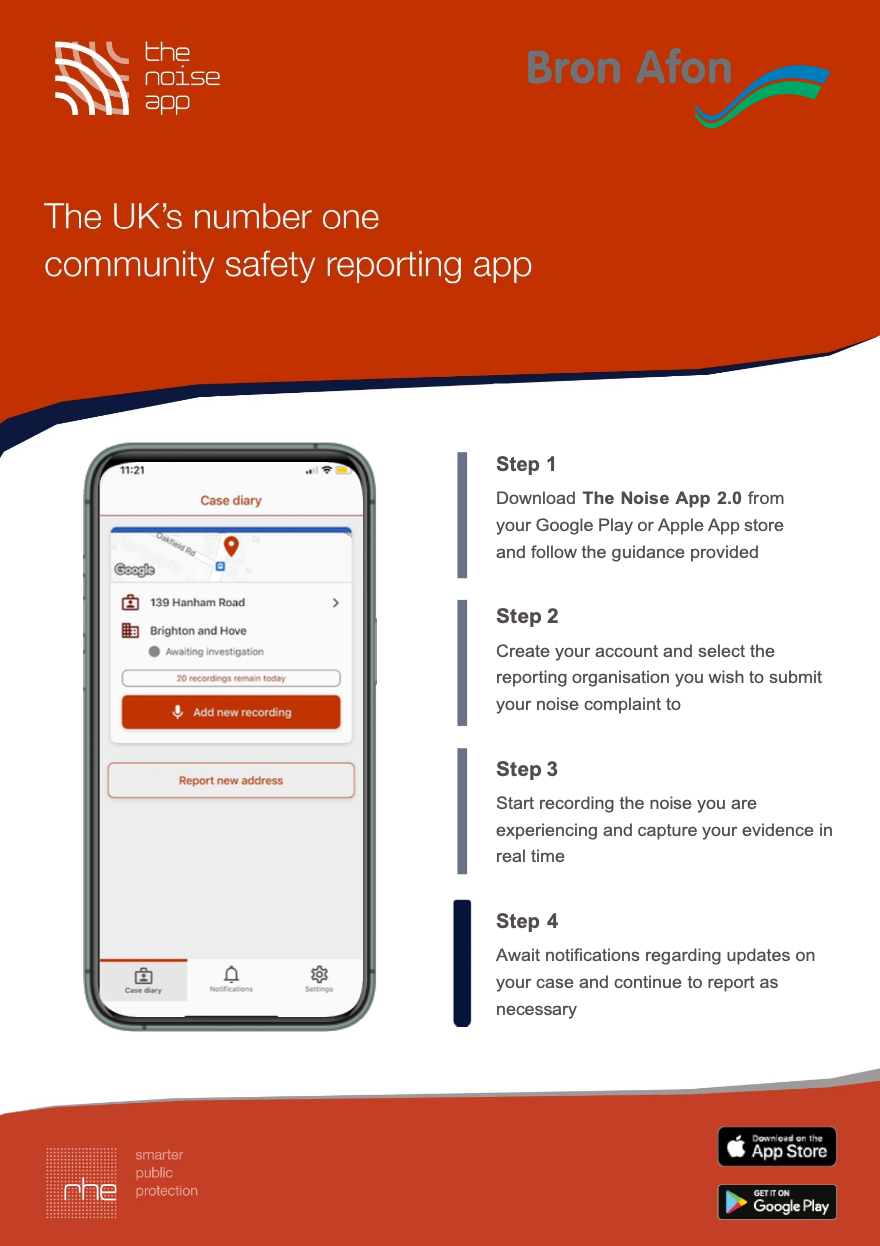
Need Assistance?
For further support, we’ve attached an FAQ document, user guides, and a walkthrough video of TNA 2.0. If you have any questions or need help, please don’t hesitate to contact our support team at support@thenoiseapp.com.
We appreciate your cooperation and are excited for you to experience The Noise App 2.0.
You can also check out Self-help guides for some more frequently asked questions.
